Sign up for a SCINet account
ARS Employees
ARS employees can request a SCINet account by filling out a form on the ARS Sharepoint site (eAuthentication required). Anyone with a usda.gov email address working for ARS should use this link to the ARS Employees form. It may take up to ten business days to create an account after the request is approved by the supervisor.
Note: if you have a usda.gov email address but can’t access the ARS Employees form (e.g. if you are a summer intern), then your sponsor at ARS will need to complete the non-ARS Employee form.
Non-ARS Employees
Non-ARS Employees require an ARS employee sponsor to obtain a SCINet account. Please contact your sponsor and request that they complete a form on your behalf on the ARS Sharepoint site (eAuthentication required). It may take up to ten business days to create an account after the request is approved by the sponsor’s supervisor.
The ARS sponsor will need your:
- Full name
- Institution
- Position
- Phone number
- Office address
- Affiliation(s) with ARS. They will need to enter agreement type(s) (e.g., RSA, NARA), agreement number(s), and agreement title(s) or grant, if applicable. If other, please indicate any formal relationship between the sponsor and sponsored party e.g. advisory committee.